In this volume, we continue our discussion on increasing earnings with AdMob mediation. But first things first, we walk you through AdMob mediation setup process to get you started. We recommend that you open AdMob user interface and proceed with the setup while reading to help your understanding. Mediation setup is not a process that can be completed only within AdMob, it requires going to other ad networks. Our instruction goes into every detail, so that by the time you finish the setup, the system will automatically be able to generate higher earnings for you.
Note: Ad networks other than the AdMob network are referred to as “third-party networks,” “networks,” or “ad sources” in this volume. Please remember that all these are networks that can be added to mediation.
Besides these instructions, we’re also distributing a free of charge ebook on AdMob mediation.

Index:
・AdMob mediation setup process
・Check Mediation Group earnings in the Mediation Report
AdMob mediation setup process
The process for setting up mediation is divided into five major steps:
1.Select third-party networks to be used
2.Register the selected third-party networks
3.Create placements on the third-party networks
4.Integrate the third-party network SDKs into your app
5.Add ad sources to mediation groups on AdMob
1. Select the third-party networks to be used
The thing you need to do for setting up in the first place is to decide on competing third-party networks that you want to add to AdMob. You can add any number of ad sources to a mediation group, and you can stop these sources anytime, so feel free to go with your feeling. However, the process from network registration to SDK integration is time-consuming, so you don’t want to choose a useless network. Actually, there are not so many things you should consider to find the best ad network.
Criteria for selecting a network
・Operated by a company that runs its own online platforms.
・Used by popular apps.
・Has AdMob’s eCPM auto-optimization (ANO).
Here are some of the ad networks we recommend.
Networks we recommend
・Operated by Twitter
・Implemented by many manga apps
・Has ANO
・Operated by Facebook
・High targeting accuracy
・Has ANO
・Operated by fluct, a Google certified partner
・Minimum opportunity loss in real-time bidding
・Connected to the biggest SSP in Japan
・Does NOT have ANO
・Hasan instruction to get started(Japanese)
Clickhere
for a list of ad networks with ANO
2. Register the selected third-party networks
Already decided which networks you want to add to Mediation? Then register them. The information required is generally as follows:
Full Name
E-mail address
Company Name
Region
Address
Payment Method
Payment recipient
App Store ID
The network is reviewed after entering this information. If the information entered is incorrect, the reviewing process may take longer and the registration may fail.
3. Create placements on the third-party networks
Once you’ve decided which networks to use and registered them, the next step is to create placements on the networks. A placement is a grouping of one or more ad units, but for the sake of convenience, we’ll refer to placements as “ad units” within AdMob and “placements” on third-party networks. The process for creating placements is the same as for ad units. Refer to each network service’s instructions for help.
Two points to note here:
・The number of placements you create must match the number of mediation groups you create in AdMob.
・Ad formats of placements you create must match formats of AdMob ad units they will compete with.
Mediation is a mechanism that allows multiple ad networks to compete for a single impression, and a mediation group is a collection of ad units or placements that compete to receive an impression by winning over others. Therefore, settings for each element must be consistent for them to be able to take part in an auction.
4. Integrate the third-party network SDKs into your app
Once you create a placement, the next step is to enable an app to call the placement, i.e. to incorporate SDK. As discussed in “Vol.1 What is AdMob?: Features and benefits of AdMob,” SDK plays the role of a command post in ad serving. It receives impressions and sends requests to ad servers to get ads to be displayed.
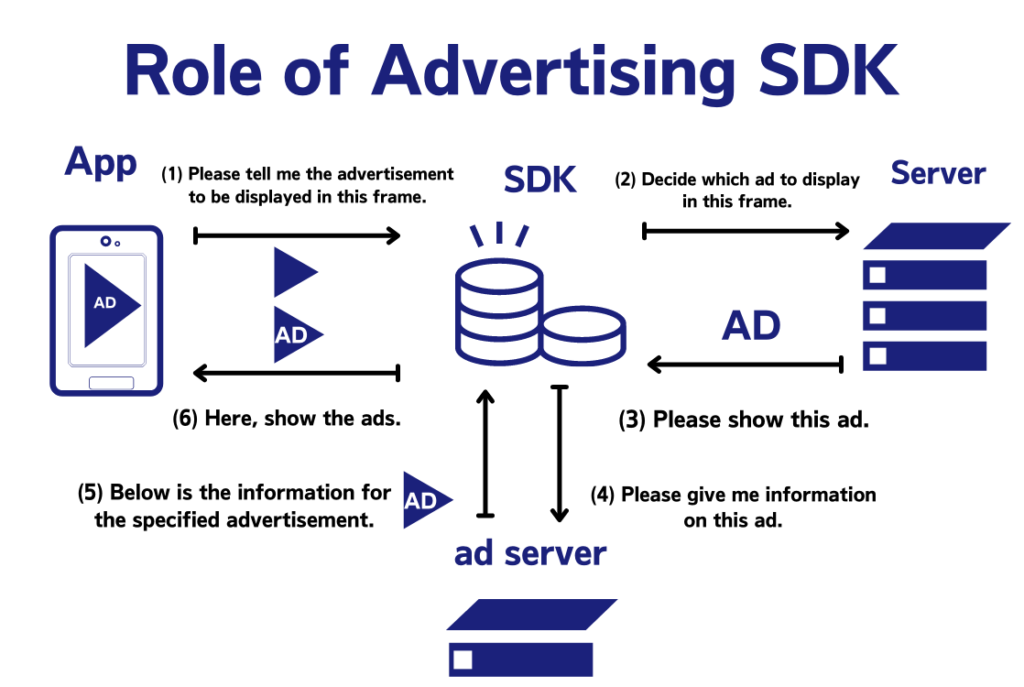
Because this command post is also necessary for mediation, a relevant ad network’s SDK must be integrated into apps in order to transmit impressions to the third-party networks. To check if the SDK has been properly integrated, use a test placement to verify that the ad is displayed as intended in the app. Refer to each network service’s instructions for information on how to integrate the SDK of each ad network. If you encounter any difficulties in integration, feel free to contact us.
5. Add ad sources to mediation groups on AdMob
You must configure mediation settings in order for the placement you just created to fill impressions. It has 3 steps:
A.Create ad units in AdMob
B.Create mediation groups
C.Add ad sources to the mediation groups
So, let’s start from the first one!
A. Create ad units in AdMob
Many of you must have already created ad units. If not, here are the instructions for creating them.
B. Create a mediation group
—- Click Mediation in the sidebar of AdMob UI and click the Create mediation group.
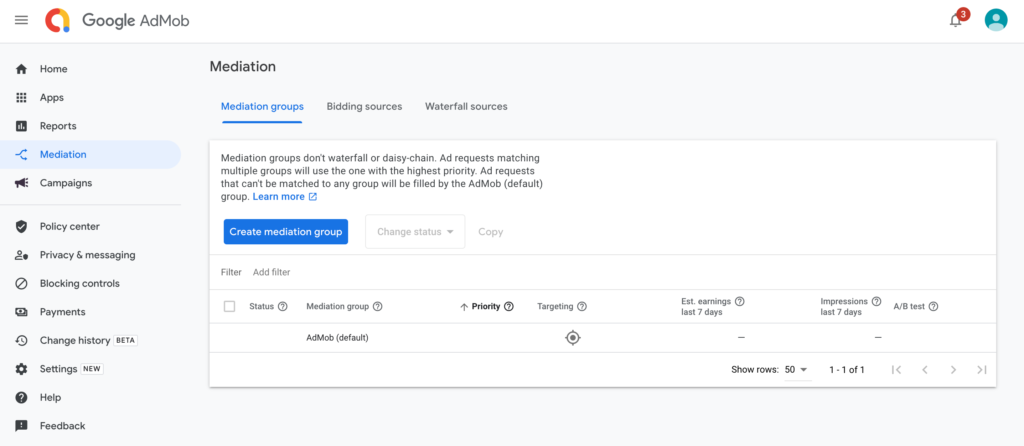
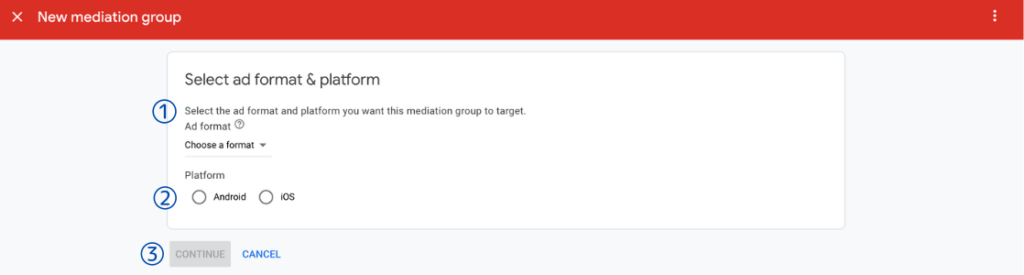
Select an ad format and a platform (operating system) that the mediation group will target. Once both of them have been determined, ad units and placements to be added to the mediation group are automatically narrowed down. Because mediation groups are created by ad format, you need to choose the same ad format as the competing AdMob ad units earlier when you created placements of third-party networks.
—- After you have selected the format and the platform, click CONTINUE and proceed to the next section as shown below.

Here are the items you set on this page:
Name: The name of the new mediation group. It will be handy later to have a name that identifies the units added to the group.
Location: Decide which regions the mediation will target. Selecting All countries and territories is recommended unless there is a region you don’t want to distribute to.
Status: You can toggle between Enabled/Paused the mediation group. Leave it enabled.
Ad units: Select ad units you wish to add to the mediation group. Units that match the platform (OS) you just selected will appear as candidates.
Ad sources: Add third-party networks to compete with the ad units. We are going to dig into this below.
C. Add ad sources to the mediation group
ADD AD SOURCE: Add networks supported by AdMob. Here is a list of the networks.
ADD CUSTOM EVENT: Add networks NOT supported by AdMob.
Before starting the addition process, you should obtain the credentials (API Key, User ID&User Pass, System User Access Token, etc.) from a third-party network UI. The necessary information can be found here
Steps to add
Ad sources
1) Click ADD AD SOURCE.
2) Select the network you want to add from the list.
3) Enter the Label. By default, it’s the network name.
4) Switch Optimize toggle to enable optimization or not to. (if optimization is supported)
5) Enter the credentials
6) Tick the Authorization checkbox to permit Google to access the third-party networks.
7) Enter Manual eCPM. Better make it about $0.3. This is a temporary amount if optimization is supported. Once optimization is in place, it will be automatically overwritten with the optimized eCPM
8) Enter placement information to be added to get them to compete with ad units.
9) Click DONE.
Google Developers guides:iOSAndroid
Custom event
1) Click ADD CUSTOM EVENT.
2) Enter Label. We recommend adding the name of the third-party network here.

3) Enter Manual eCPM. Networks added as custom events do not support optimization and must be changed periodically to optimize the waterfall order.
4) Set the Class Name and the label of the placement you are adding to compete with ad units. Class name will be used to call the custom event in the app code; If you’re implementing a class in Swift, you’ll need to prefix the class name with the name of your app or framework module.

Google Developers guides:
Banner, Interstitial: iOSAndroid
Mediation Test Suite
Mediation Test Suite allows you to detect whether or not there is a problem with your mediation implementation and, if there is one, where it occurs. See below for more detailed usage instructions of the Suite.
Google Developers guides:
Mediation Test Suite: iOS Android
If you have any questions that are not covered in the above instructions about mediation, pleasecontact us
Check Mediation Group earnings in the Mediation Report
Since the things that are done in the third-party network revenue check are almost the same as in AdMob Network report, here we compare differences between AdMob Network report and Mediation report.
Steps to check Mediation report
1. Navigate to Reports > Mediation report in Start a new report.
2. Select filters, dimensions and metrics you want to check.
3. Analyze tables and charts.
What make Mediation report different from AdMob Network report are features like Filter, Dimension and Metric. Items specific to Mediation are written out below:
Filter
・Mediation group: Searches data of each mediation group
Dimension
・Ad source: Displays data of each ad source used in mediation groups
・Mediation group: Displays date of each mediation group
・Ad source instance: Displays data by unique instances of each individual ad source used by mediation groups.
Metric
・Observed eCPM: eCPM is predicted based on past bid results. It displays estimated average bids over a period of time. Not selectable for third-party networks that do not have eCPM optimization.
For those who have trouble setting Metric and Dimension, we already looked at how to do the setting in Vol. 3where you can read more about it.
Mediation setting can be a daunting task that requires mastery of network services other than AdMob, but once you get it right, you can be sure to increase your profits. If you are not sure which third-party network to add, or need help implementing them, or want to know how to troubleshoot, just send us an email. We’ll be happy to consult with you free of charge.

For the next volume, we will cover open bidding, a new method that solves the problem of lost opportunities, which has been an entailed problem of the waterfall auctions.




